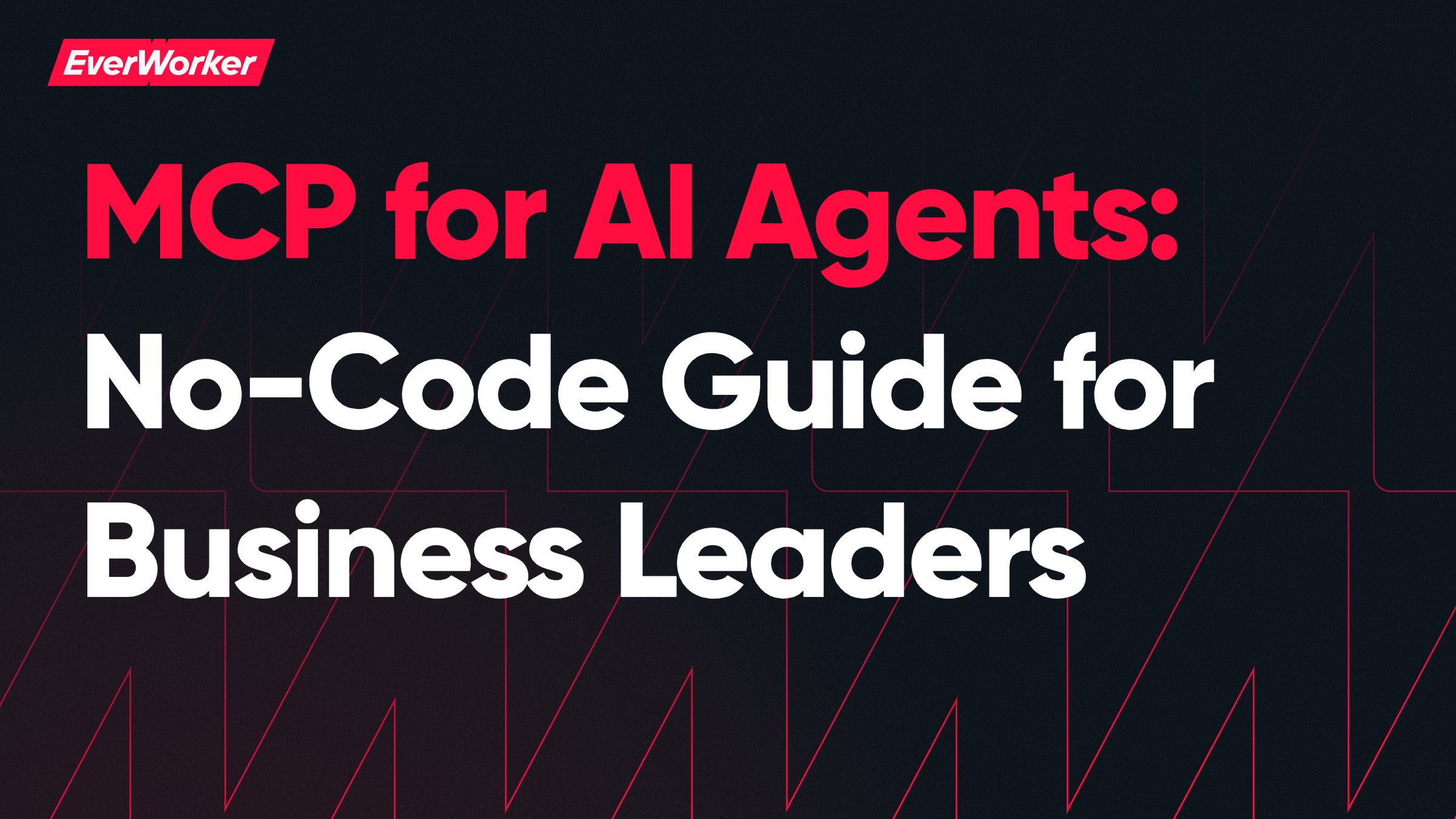
MCP for AI Agents: No-Code Guide for Business Leaders
MCP (Model Context Protocol) lets AI agents securely connect to your systems and tools to read context and take action. For business teams, MCP for AI agents matters because a universal, no-code connector removes custom engineering—so you can link CRMs, email, and apps in minutes and automate real work end-to-end.
Everywhere you look, you hear the same warning: connecting AI agents to enterprise systems demands APIs, SDKs, and months of engineering. It doesn’t. With modern standards like MCP and no-code connectors, your team can integrate tools, orchestrate multi-step workflows, and ship outcomes this quarter—not next year. According to McKinsey’s analysis of generative AI, automation could add up to 3.4 percentage points of annual productivity growth. That upside is only reachable when integration friction disappears.
This guide explains MCP in plain English, shows how no-code connectors make AI agents useful fast, and gives you a blueprint to deploy production agents across functions. We’ll also share a concrete example—an AI SDR built in two hours—and a path to skill your team quickly via EverWorker Academy. If you can describe a process, you can automate it.
The Integration Myth That Slows AI Adoption
Most teams believe they need software engineers to connect agents to CRMs, emails, and databases. In reality, modern connectors abstract that work, letting business users configure secure, governed access and orchestrate actions without writing code.
You’ve likely felt the drag: AI pilots stall waiting on API keys, OAuth scopes, custom middleware, and security reviews. Meanwhile, your best people are stuck copying data between systems and chasing approvals. The result is lost momentum, a backlog of "Phase 2" integrations, and AI programs that never escape the lab. By the time a bespoke integration ships, the original use case has changed.
For Directors charged with outcomes, this is the core pain: you’re told integration is the blocker, so you hire or queue engineering. But your need isn’t an API; it’s a working agent in production. No-code integration removes the artificial gate between your ideas and shipped value, turning "we’ll prioritize next sprint" into "we’ll connect it this afternoon."
Why "API-first or nothing" thinking slows agents
API-only mindsets assume every workflow must be engineered from scratch. That means weeks of planning, coding, and QA for tasks an agent platform can already do securely by configuration. When the platform provides tested connectors, standardized permissions, and logging, the incremental value of custom code shrinks—while the delivery time collapses.
The hidden cost of custom agent engineering
Custom builds create long-term maintenance burdens: version drift, auth changes, flaky endpoints, and support escalations. Every tweak requires a developer. Your total cost of ownership rises even as agility falls. A connector approach centralizes those concerns so your team focuses on outcomes—what the agent should accomplish—not plumbing.
What business leaders actually need from integrations
You need speed, safety, and auditability. Speed to connect systems in minutes. Safety with scoped access, least privilege, and easy revocation. Auditability with logs showing what the agent did, when, and why. No-code connectors deliver those requirements by default so you can move from idea to impact faster.
Why This Problem Is Getting Worse
Integration complexity compounds as you add tools, data, and compliance. As AI agents mature, they need richer context and broader action surfaces—exactly what multiplies engineering overhead if you build from scratch each time.
Agentic work spans multiple systems: CRM, email, docs, data warehouses, payment platforms, and ticketing. Each adds auth, rate limits, formats, and change management. At the same time, boards and regulators expect stronger oversight. Harvard Business Review’s guidance on responsible AI stresses governance, transparency, and controls—requirements that DIY integrations rarely standardize across teams.
Enter MCP: a standard for connecting AI agents to external systems through consistent protocols. Anthropic introduced MCP to enable secure, two-way connections between agents and tools. Instead of bespoke code per app, MCP defines how agents discover resources and tools—reducing one-off work. See Anthropic’s Model Context Protocol announcement and the official MCP docs for the standard itself.
More systems, more context, more friction
High-performing teams don’t have fewer tools—they have better-connected ones. As use cases expand (sales, support, finance), the integration surface area grows exponentially. Standardized, no-code connections are the only scalable way to keep up without ballooning engineering queues.
Security and governance raise the bar
Directors must prove control: who has access, what was done, how it’s monitored. Connector-driven integrations centralize policies, scopes, and logs—making audits straightforward and reducing risk compared with scattered custom scripts and ad hoc tokens.
The No-Code Integration Approach (Powered by MCP)
No-code connectors pair MCP with traditional APIs, an agentic browser, and webhooks so business users can connect systems, define tasks in natural language, and let agents execute end-to-end—without writing code.
What is MCP? The Model Context Protocol is an open standard that acts like a "USB-C for AI": a consistent way for agents to access tools and data. It standardizes discovery, permissions, and communication so you don’t reinvent integrations. Learn more at modelcontextprotocol.io.
How a Universal Agent Connector works: You authorize systems once (e.g., HubSpot, Microsoft Graph), set scopes, then instruct the agent in plain English. The connector translates those instructions into tool calls via MCP or native APIs and returns results with full logging.
Write what you want done: Instead of coding, you describe the business process. The agent fetches context, reasons, and performs actions across apps. This is the shift from "automation of tasks" to "automation of processes." For foundations on this shift, see our piece on AI workers and our primer on no‑code AI automation.
MCP for AI agents in plain English
MCP standardizes how agents find and use tools. It defines resources (data to read) and tools (actions to take). With an MCP-capable connector, your agents can pull context and perform actions consistently, whether the underlying app is a CRM, email, or ticketing tool.
Universal connectors vs. custom code
Universal connectors bring speed and safety: prebuilt auth flows, permission scopes, schemas, rate limit handling, and auditable logs. Custom code brings flexibility but at a cost: longer delivery, higher maintenance, and compliance overhead. For 80% of workflows, connectors win on time-to-value and total cost.
From description to deployment
Describe the process—"Pull leads from HubSpot, write a four-step sequence, send via Microsoft Graph, log touches, and update statuses." The agent executes across steps with MCP/API calls under the hood. No tickets to engineering, no weeks of waiting—just shipped outcomes.
End-to-End Example: An AI SDR Built in 2 Hours
Here’s a real workflow our Business Development Manager built without code: a fully autonomous SDR agent that personalizes outreach to hundreds of contacts daily, logs every touch, and updates CRM fields—start to finish.
Agent Connector: CRM: HubSpot; Email: Microsoft Graph. Agent Use Case: Sales. Instruction (natural language): "Use your HubSpot skill. Pull contacts from the list designated by the user, then extract email, first name, last name, job title, contact record ID, company name, and marketing_touch_point values. Use your SDR Email Sequence Generator Sub-Agent to research and write a 4‑step personalized sequence. Use your Microsoft Graph skill to send the first email and schedule the remaining three. Log the email on the contact record in HubSpot and update lead status and lifecycle stage."
The time investment? Two hours to create. Ongoing time to operate? About two minutes per day to review exceptions. Throughput and quality scale together because the agent uses consistent rules and CRM data, not copy‑paste.
Personalized outreach at scale—without engineering
Instead of building scripts, the BDM wrote instructions. The agent pulled fresh context, generated bespoke messages, scheduled sends, and handled follow‑ups. The human focused on strategy—lists, offers, and prioritization—while the agent executed perfectly every time.
Perfect CRM hygiene with automatic logging
Every email is logged to the HubSpot contact. Lead status and lifecycle stages update automatically. This closes the loop for reporting—open rates, replies, meetings, and pipeline are attributable to specific sequences and segments, not lost in inboxes.
Business results that compound
In three months, the program doubled meetings quarter over quarter, maintained a 44% open rate and 12% reply rate, and lifted SQL creation 2.3x. The agent generated ~200 qualified opportunities in Q4 pipeline, with cost per meeting down 65%. We’re hiring a second BDR solely because the calendar is now saturated across time zones.
How EverWorker Solves MCP Integration in Clicks
EverWorker’s Universal Agent Connector lets business users connect AI agents to any system with a click. It supports MCP, native APIs, an agentic browser, and webhooks—so agents can read context and take actions across your stack without custom code.
Here’s what you get: one place to authorize tools (HubSpot, Microsoft Graph, Google Workspace, Zendesk, and more), granular scopes, and full audit logs. Write plain‑English instructions; the agent fetches data, reasons, and completes tasks end‑to‑end. Because the connector handles auth, schemas, and rate limits, you move from "idea" to "in production" in hours.
Expected benefits: 60–80% faster deployment versus custom builds, 50%+ reduction in manual data movement, and immediate visibility into agent actions. Many customers go from pilot to production in 2–4 weeks using our blueprint workers—see the approach in this 2–4 week guide. For a deeper primer on the workforce model, read our overview of AI workers.
Your Fastest Path to AI Results
Turn insight into impact with a sequence your team can run now. Start small, prove value, then scale.
- Immediate: Choose one process per function (sales, support, recruiting) where agents can read, reason, and act. Document the happy path in 8–10 bullet steps.
- 2–4 weeks: Connect systems via the Universal Agent Connector (MCP/APIs). Write plain-language instructions. Pilot with human‑in‑the‑loop. Track accuracy and cycle time.
- 30–60 days: Enable autonomy on stable steps. Add alerts, scopes, and dashboards. Expand to a second function.
- 90 days+: Establish an internal "AI PMO" to prioritize a rolling backlog, standardize governance, and measure ROI by function.
The fastest path forward starts with building AI literacy across your team. When everyone from executives to frontline managers understands AI fundamentals and implementation frameworks, you create the organizational foundation for rapid adoption and sustained value.
Your Team Becomes AI-First: EverWorker Academy offers AI Fundamentals, Advanced Concepts, Strategy, and Implementation certifications. Complete them in hours, not weeks. Your people transform from AI users to strategists to creators—building the organizational capability that turns AI from experiment to competitive advantage.
Immediate Impact, Efficient Scale: See Day 1 results through lower costs, increased revenue, and operational efficiency. Achieve ongoing value as you rapidly scale your AI workforce and drive true business transformation. Explore EverWorker Academy
Build Processes, Not Point Integrations
MCP for AI agents changes the game by standardizing access to tools and data while no-code connectors erase the engineering bottleneck. Focus on outcomes: describe the process, connect your systems, and let agents execute. Start with one high-impact workflow, measure results, and scale across functions. The sooner you shift from tools to AI workers, the faster compounding value begins.


.png?width=300&name=LinkedIn%20Native%20Articles%20(6).png)