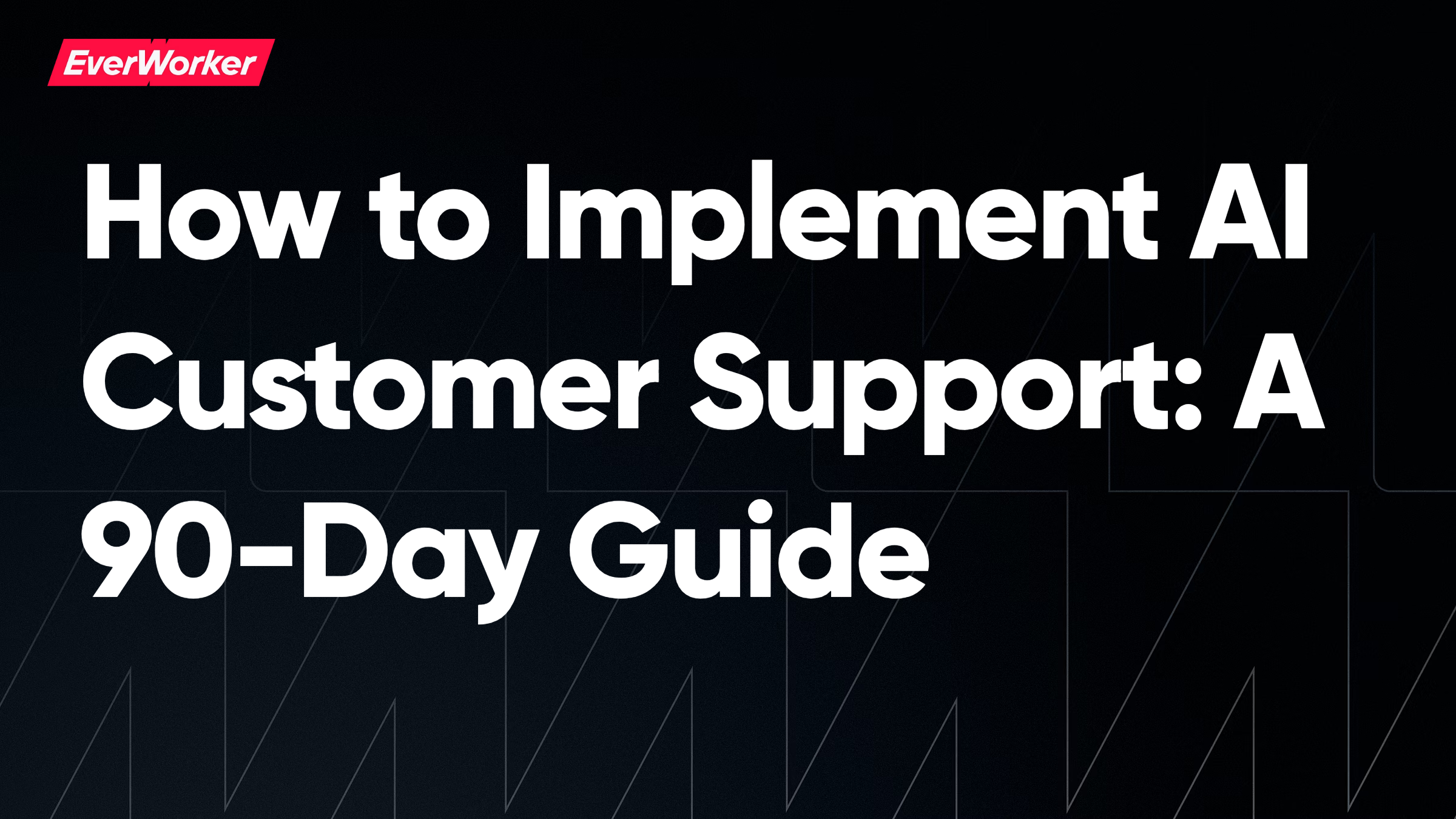
How to Implement AI Customer Support in 90 Days
AI customer support implementation follows a 90-day path: assess and prioritize use cases, prepare data and knowledge, pilot in one channel with guardrails, measure core KPIs, then scale to additional workflows. The key is a phased rollout—start narrow, prove value, manage risk, and expand with continuous learning.
Your team is feeling the squeeze: ticket volumes keep rising, budgets are flat, and customers expect instant, accurate answers on every channel. The fastest way to relieve the pressure isn’t a big-bang transformation—it’s a disciplined, low-risk rollout of AI that deflects repetitive work, accelerates response times, and boosts CSAT in weeks, not months. According to McKinsey’s 2024 State of AI, 65% of organizations now use generative AI, with service operations among the most impacted functions. The window for advantage is now.
This guide shows a proven, VP-friendly plan for how to implement AI customer support with the least risk and the most impact. You’ll learn the foundation you must get right, a step-by-step 90-day plan, governance and change management guardrails, and the metrics that prove ROI. We’ll also show how modern AI workers go beyond chatbots to run entire support workflows end-to-end. Along the way, we’ll link to deeper resources like what AI customer support is, knowledge base automation, and reducing average handle time.
Implement AI Support in 90 Days
A practical rollout compresses into three phases: readiness and use-case selection (weeks 1–3), pilot with guardrails (weeks 4–6), and scale with measurement (weeks 7–12). Each phase has clear deliverables so you prove value quickly while controlling risk and maintaining service quality.
Begin with a baseline. Export your last 6–12 months of tickets and categorize by intent and complexity. Most teams find 40–60% of inbound volume clusters into 15–25 repetitive intents—password resets, billing questions, order status, how-to setup. These are your high-confidence automation candidates. Validate deflection potential with frontline leaders to avoid automating edge cases that require empathy or judgment.
Next, design a contained pilot. Choose one channel (web chat or email), three to five intents with high volume and clear policies, and strict guardrails: confidence thresholds, safe fallback to agents, and human-in-the-loop for low-confidence answers. Measure first response time (FRT), average handle time (AHT), deflection rate, and CSAT daily. When accuracy sustains ≥90% and CSAT holds or improves, expand to the next set of intents and channels.
Phase 1: Assess readiness and map use cases
Analyze ticket data to find top intents by volume and effort. Document policies, knowledge sources, and required system actions per intent. Score each by automation potential, customer value, and risk. Align with IT on security and data access. This creates a prioritized backlog for your pilot and avoids scope creep later.
Phase 2: Pilot AI support with guardrails
Pilot in a single channel with three to five intents. Set thresholds for autonomous replies, require agent review for low-confidence cases, and capture agent edits as training signals. Publish a clear escalation path. Socialize success criteria before go-live so everyone knows when to scale and when to pause.
Phase 3: Scale across channels and workflows
Once the pilot hits targets, expand to additional intents and channels (email, voice, social). Add capabilities like agent assist, intelligent routing, and after-call automation. Build a fortnightly quality review where CX ops, QA, and data owners tune prompts, update knowledge, and prioritize the next sprint of automations.
Build the Foundation: Data, Knowledge, Integrations
AI succeeds when it has clean data, a trustworthy knowledge base, and reliable access to your systems. Establish these foundations before go-live so answers are accurate and actions are safe. This prep work is what separates successful implementations from frustrating bot experiences.
Start with your knowledge base. Consolidate duplicate articles, fix outdated steps, and standardize templates. AI relies on what you give it; noisy or conflicting docs lead to wrong answers. Then connect systems—ticketing (Zendesk, Salesforce, ServiceNow), billing, order management—so AI can fetch status, process refunds, or update accounts rather than just “answering questions.” Finally, define data privacy boundaries: what PII the AI can see, where logs live, and how long to retain them.
If you’re modernizing your KB, apply these best practices from our guide to AI knowledge base automation: use one article per intent, put the canonical answer first, include structured steps and decision points, and track per-article deflection. Clean inputs produce reliable, repeatable AI outputs.
What data do you need for AI customer service?
At minimum: 6–12 months of ticket transcripts for intent modeling, a current knowledge base, and access to systems where actions occur (e.g., refunds, RMA generation). Map data sources and owners early. Anonymize where required, and document consent flows for channels that capture PII to meet privacy obligations.
How to prepare your knowledge base for AI
Rewrite long articles into concise, step-based guides. Add decision trees for common edge cases. Include policy limits and when to escalate. Link to related articles. Establish a monthly KB review with product and support to ensure accuracy after releases. Better KB structure yields higher first-contact resolution.
Connect AI to Zendesk, Salesforce, or ServiceNow
Plan integrations up front. Use standard APIs or vendor apps to enable safe reads and writes: ticket updates, order lookups, subscription changes. Coordinate OAuth scopes with IT, log every AI action, and set role-based permissions. This is how you move from “chatbot answers” to end-to-end resolution.
Design Your AI Support Operating Model
A robust operating model clarifies what AI handles, when agents step in, and how quality is governed. Define tiers of automation, escalation rules, agent assist, and ongoing QA. This alignment keeps experiences consistent while you scale across channels and geographies.
Adopt a three-tier approach. Tier 0 handles self-service and instant answers for repetitive intents. Tier 1 uses AI to guide troubleshooting and prepare context for handoff. Tier 2 escalates complex or sensitive cases to skilled agents with AI-generated summaries and suggestions. This structure balances speed, accuracy, and empathy.
Codify governance with a simple matrix: per-intent confidence thresholds; what the AI may say vs. do; when to collect agent approval; which actions require dual control (e.g., refunds over $X); and how to track exceptions. This prevents silent failures and builds trust with your team and customers.
AI triage and intelligent routing best practices
Use intent detection and sentiment to route by expertise and urgency. Collect context upfront (order ID, device, plan) to reduce back-and-forth. For omnichannel, preserve conversation state across chat, email, and voice. Intelligent routing cuts transfers and lowers AHT, as covered in our post on reducing handle time with AI.
Agent assist vs. autonomous resolution
Start with agent assist where accuracy stakes are high—suggest replies, fetch context, and propose next steps. Graduate to autonomous actions for well-defined, policy-driven tasks like password resets, order status, and refunds under a threshold. This path builds confidence while compounding gains in FCR and deflection.
Governance, risk, and compliance in support
Create an AI change log and approval workflow. Review prompts, policies, and integrations each sprint. Mask PII when possible. Provide customers with clear disclosures and easy human escalation. These practices align with guidance from Atlassian’s AI in customer service guide and reduce operational risk.
Measure Success: KPIs, QA, and Continuous Learning
Define success before you start. Track speed, quality, and cost together so you don’t optimize one at the expense of the others. Establish a weekly QA loop and a monthly business review to prioritize the next automations and retire low-value work.
Measure four KPI families: speed (FRT, AHT), effectiveness (deflection, FCR), quality (CSAT, QA pass rate), and economics (cost per resolution). Present trends to your executive team with simple visuals and a one-page narrative that ties improvements to revenue protection and NPS.
Institutionalize learning. Capture agent edits as training data, run error analyses on low-CSAT conversations, and connect product release notes to KB updates. As McKinsey’s customer care research notes, the leaders pair technology with robust operating disciplines—measurement, coaching, and rapid iteration.
AI support metrics to track
For pilots, focus on FRT, deflection, and CSAT. For scale, add FCR and cost per ticket. Track per-intent KPIs to find outliers, and use cohort views (new vs. existing customers) to detect differences in expectations. Publish a simple scorecard every Friday to maintain alignment.
Quality reviews and model improvements
Run weekly QA with 25–50 conversation samples per intent. Categorize misses by root cause: knowledge gap, policy ambiguity, integration failure, or model misunderstanding. Fix the system, not just the output. Close the loop by updating prompts, KB, or connectors in the next sprint.
Change management and agent enablement
Position AI as a copilot, not a replacement. Train agents on new workflows and how to use AI suggestions. Recognize wins publicly. Our post on AI workers transforming support operations shows how teams improve morale by offloading repetitive work while elevating complex, customer-facing tasks.
From Chatbots to AI Workers
Most “AI support” projects failed because they automated replies, not outcomes. The shift is from tools that answer questions to AI workers that execute entire processes: triage, authenticate, look up orders, process refunds, generate RMAs, schedule deliveries, and follow up. This transition collapses time-to-resolution and eliminates handoffs.
Think in processes, not intents. Instead of “answer billing questions,” define “billing resolution” end-to-end: verify identity, check transactions, apply credits, confirm by email, and update the CRM. AI workers orchestrate these steps autonomously, calling specialized skills when needed. The result is consistency, auditability, and scale without adding headcount.
Leaders also expand ownership beyond IT. Business-led deployment accelerates time-to-value because your support ops team knows the work, policies, and edge cases. With the right platform, they can configure workers in natural language, monitor performance, and improve flows without waiting for sprints—aligning to the approach we outline in why AI workers outperform agents and AI trends in customer support.
How EverWorker Simplifies Implementation
EverWorker delivers AI workers that execute end-to-end support processes—not just chat. Business users describe the workflow in natural language, connect systems with a click, and go live in hours. Blueprint workers for billing and payments, returns and RMAs, order and shipping, and subscription changes provide rapid time-to-value with enterprise guardrails.
Under the hood, EverWorker includes multi-agent orchestration, vector memory for your knowledge, and a Universal Connector for APIs so workers can read and write in Zendesk, Salesforce, ServiceNow, billing platforms, and commerce systems. It’s designed for business-led deployment with role-based permissions, audit logs, and continuous learning from agent corrections.
Industry research and our customer results align: AI in service operations can materially reduce response times and costs while improving satisfaction, with leaders seeing significant productivity gains (Zendesk CX Trends; McKinsey on gen AI in services). EverWorker accelerates that journey: top use cases live in hours, and your top five automated within six weeks—without a 6–12 month IT project.
Lead with AI Support
Start small, measure hard, scale fast. By focusing AI on your most repetitive intents first, you’ll deflect volume, speed up replies, and protect CSAT—then expand confidently to agent assist, voice, and end-to-end automations. The move from chatbots to AI workers turns support into a growth lever. Your 90-day plan starts today.
The fastest path forward starts with building AI literacy across your team. When everyone from executives to frontline managers understands AI fundamentals and implementation frameworks, you create the organizational foundation for rapid adoption and sustained value.
Your Team Becomes AI-First: EverWorker Academy offers AI Fundamentals, Advanced Concepts, Strategy, and Implementation certifications. Complete them in hours, not weeks. Your people transform from AI users to strategists to creators—building the organizational capability that turns AI from experiment to competitive advantage.
Immediate Impact, Efficient Scale: See Day 1 results through lower costs, increased revenue, and operational efficiency. Achieve ongoing value as you rapidly scale your AI workforce and drive true business transformation. Explore EverWorker Academy
Keep going: explore AI in customer support: proactive strategies, the future of customer support, and AI for onboarding and product setup.


.png?width=300&name=LinkedIn%20Native%20Articles%20(6).png)