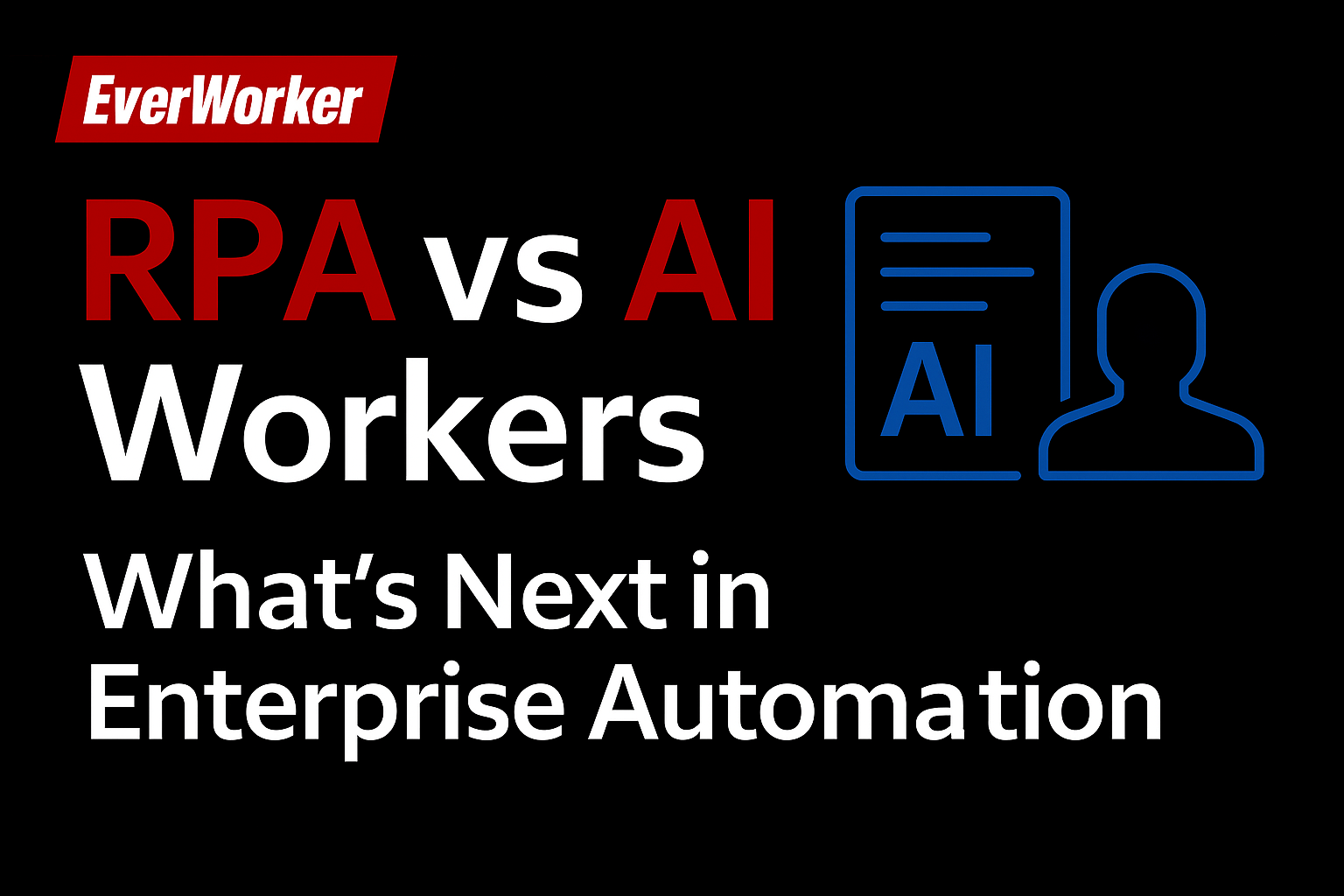
Enterprise automation is in the middle of a quiet revolution.
For over a decade, Robotic Process Automation (RPA) was seen as the gold standard for reducing manual work. It allowed businesses to mimic keystrokes, automate repetitive tasks, and squeeze out efficiency from outdated systems. But cracks have started to show. As complexity rises, markets shift, and systems diversify, RPA’s limitations are no longer manageable.
Enter AI Workers: autonomous digital teammates that don’t just follow instructions—they understand, reason, and act.
This blog explores the shift from traditional RPA to AI Workers, highlighting what’s changing, why it matters, and how forward-looking companies are moving beyond surface-level automation to real, sustained operational advantage.
What Is RPA?
Robotic Process Automation is software designed to automate rule-based, repetitive tasks. Think: logging into a system, copying data from one application to another, triggering workflows based on predefined conditions.
RPA tools operate on the user interface layer. That means they simulate human actions—clicking buttons, filling forms, extracting data from screens—without actually understanding the content or context.
Typical RPA Use Cases:
-
Invoice data extraction and entry
-
Customer record updates in legacy systems
-
Employee onboarding workflows
-
Report generation and formatting
-
Claims processing
Why RPA Was a Breakthrough
When it emerged, RPA offered a clever workaround for legacy infrastructure. Instead of rebuilding back-end systems, companies could layer automation over the top. It helped reduce human error, save time, and increase consistency for high-volume tasks.
For many enterprises, RPA was the first real taste of automation at scale.
The Limitations of RPA
While RPA can still be useful in specific cases, its core model is brittle and increasingly out of sync with modern enterprise demands.
1. Fragility
RPA scripts often break when:
-
Interfaces change
-
Fields are renamed
-
Steps are added or removed
This leads to constant maintenance cycles and reactive firefighting by IT teams.
2. No Understanding
RPA can’t interpret meaning. It doesn’t “know” what it’s doing—it just follows a script. It can’t reason through ambiguous inputs or adapt to exceptions outside of predefined rules.
3. Siloed Use
Because each RPA bot is designed for a narrow, static task, scaling automation across departments requires a tangle of scripts and custom logic. Integration becomes a sprawling, fragile mess.
4. Static Workflows
RPA isn’t intelligent. It doesn't learn, evolve, or make decisions. The automation is limited to what you anticipate in advance.
In short, RPA automates steps, not outcomes.
What Are AI Workers?
AI Workers represent the next leap forward. Rather than scripting tasks, they understand goals. Instead of mimicking behavior, they reason, plan, and act within real enterprise environments.
An AI Worker is an autonomous digital teammate that can:
-
Ingest internal and external data
-
Access and understand enterprise knowledge
-
Make decisions based on context and priorities
-
Take actions across systems via APIs, interfaces, and databases
-
Continuously adapt based on new information or changing goals
They don’t need humans to pre-program every path. They figure out what needs to be done, and then do it.
Key Differences: RPA vs AI Workers
| Capability | RPA | AI Workers |
|---|---|---|
| Approach | Scripted automation | Goal-oriented execution |
| Flexibility | Fixed workflows | Dynamic and adaptive |
| Understanding | No understanding of context | Can interpret meaning and reason |
| Integration | UI-level only | API, UI, and data-level access |
| Learning | Static logic | Can learn from feedback and evolve |
| Scalability | Complex to scale | Designed for enterprise-wide orchestration |
| Maintenance | High overhead |
Lower due to reasoning and flexibility |
Why the Shift Matters Now
The enterprise landscape has changed dramatically since RPA’s peak adoption.
1. Data Complexity Has Exploded
Modern businesses pull from dozens of sources: SaaS platforms, internal databases, customer conversations, analytics dashboards. Static automation can’t parse nuance or handle this fragmentation.
2. Speed Is Non-Negotiable
Markets move faster. Customer expectations shift faster. Teams don’t have weeks or months to scope, develop, and test new automations. They need systems that can adapt in near real-time.
3. Labor Pressures Are Rising
There’s a growing gap between the amount of work and the people available to do it—especially in knowledge roles. Companies need leverage, not just tools.
4. AI Is Table Stakes
Generative AI and LLMs aren’t novelties anymore. They’re in search bars, chat tools, CRM extensions. But most AI tools still stop short of doing the work. AI Workers fill that gap by pairing reasoning with execution.
Real Examples: Where AI Workers Win
Let’s walk through a few situations where RPA falls short—and where AI Workers shine.
Example 1: Marketing Lead Routing
RPA Approach:
Scripted rules based on dropdown fields. If a lead has “VP” in the title and selects "Enterprise," route to sales rep X.
AI Worker Approach:
Understands nuanced job titles, references CRM history, looks at company size and industry, checks recent interactions, and routes intelligently based on context and priority—not just form fields.
Example 2: Financial Report Assembly
RPA Approach:
Pull data from static sources, format Excel sheet, email to manager.
AI Worker Approach:
Pulls live financials from multiple systems, cross-references previous reports for anomalies, adds commentary, applies company reporting standards, and notifies stakeholders via Slack or Teams.
Example 3: Employee Offboarding
RPA Approach:
Trigger a checklist: revoke access to system A, B, C, send templated email.
AI Worker Approach:
Understands role-specific offboarding needs, coordinates across IT, HR, finance, flags any knowledge that needs to be transferred, and completes everything without manual handoffs.
RPA Isn’t Going Away—But It’s No Longer Enough
It’s not that RPA is dead. It still works well for isolated, rules-based tasks. But for enterprises facing multi-system complexity, rapid change, and high-value execution demands, it’s no longer enough.
What companies need now isn’t more bots—they need real digital teammates.
That’s the promise of AI Workers: not just automating tasks, but owning outcomes.
Why Enterprises Are Turning to AI Workers
Leading companies are embracing AI Workers for three big reasons:
1. Execution at Scale
AI Workers don’t require one-off scripts. A single worker can plan, reason, and execute across dozens of tools. That means faster time to value and fewer silos.
2. Human Augmentation, Not Replacement
AI Workers don’t replace people. They reduce manual, mechanical work so teams can focus on strategy, creativity, and innovation. This shifts AI from a threat to a multiplier.
3. System-Agnostic Integration
Unlike RPA, which often breaks when systems change, AI Workers use flexible access methods—APIs, UI, LLM-based understanding—to remain resilient even in messy, evolving tech stacks.
Why EverWorker
EverWorker helps companies move beyond task-based automation and into outcome-driven execution with AI Workers.
Our Universal Workers are built to understand enterprise knowledge, reason through complex decisions, and act directly in your systems. They work across tools like Salesforce, Workday, HubSpot, NetSuite, and internal platforms—without needing custom code or constant babysitting.
With our no-code creation model, you can create an AI Worker using three simple components:
-
Knowledge: What the Worker knows
-
Brain: How it reasons and plans
-
Skills: What systems and tools it can interact with
From sales and marketing to HR and finance, EverWorker customers are turning automation from a point solution into a competitive advantage.
If you’re ready to stop scripting and start scaling, it’s time to see what AI Workers can do.
Ready to Leave RPA Behind?
RPA helped you automate repetitive steps. AI Workers help you accomplish real business outcomes—autonomously, intelligently, and reliably.
It’s not just a shift in tooling. It’s a shift in how work gets done.
See how EverWorker can help you unlock execution at scale. Request a demo today.

.png?width=300&name=LinkedIn%20Native%20Articles%20(6).png)
